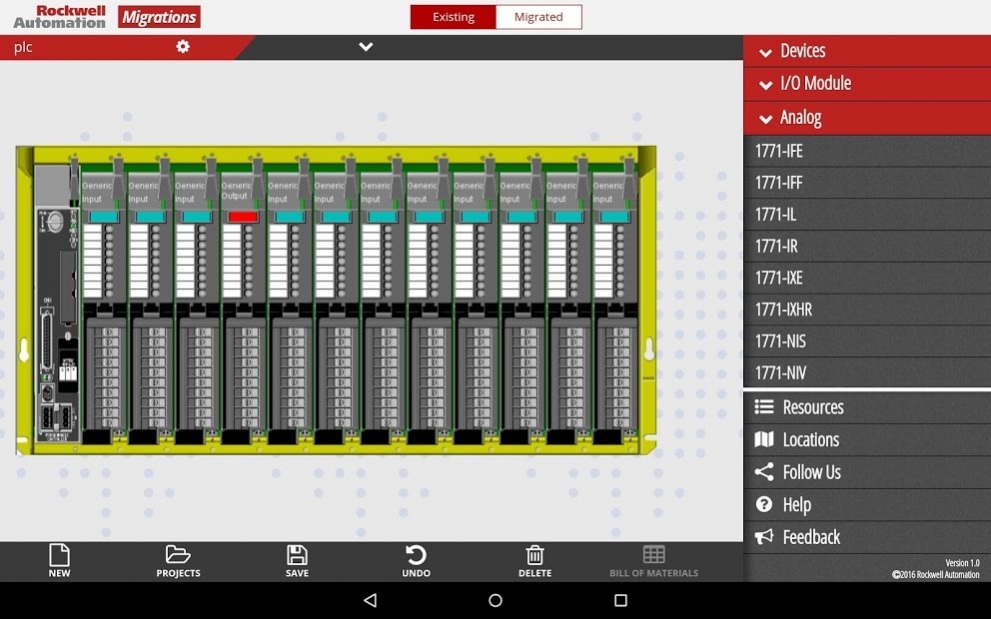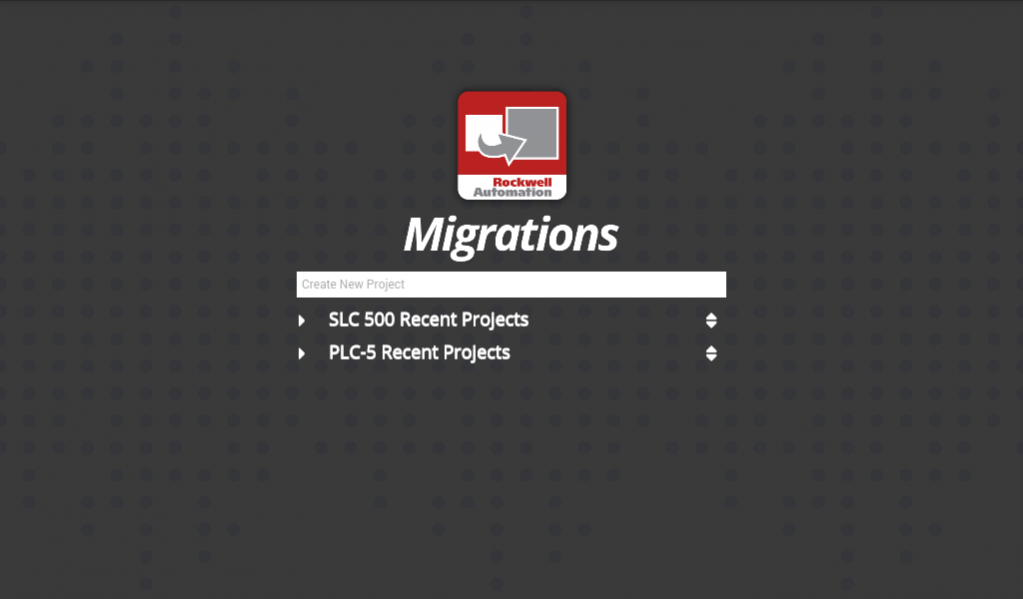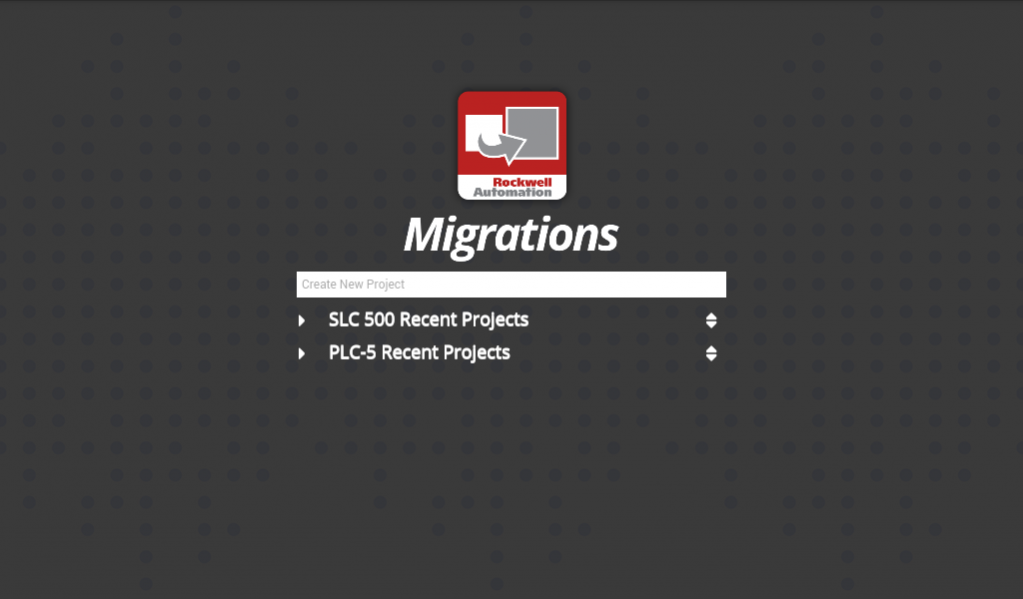Rockwell Automation Migrations 2.2
Free Version
Publisher Description
"Use the Rockwell Automation Migrations Mobile Application to quickly migrate an existing SLC™ 500 configuration to a ControlLogix® or a CompactLogix™ controller-based configuration, or a PLC-5® Configuration to a ControlLogix® controller-based configuration.
This new mobile app provides the same migration tools that you may have used in the Integrated Architecture Builder (IAB) desktop program.
SLC 500 Migration:
1. Specify the SLC configuration graphically by placing SLC modules in a 1746 chassis.
2. The Migrations App selects an equivalent ControlLogix or CompactLogix controller and I/O modules to duplicate the original configuration based on built-in logic and your input.
3. When you’re ready, share your Migrations configuration details, Bill of Materials (BOM), and CSV file via e-mail.
PLC-5 Migration:
1. Specify the PLC configuration graphically by placing PLC modules in a 1771 chassis.
2. The Migrations App selects an equivalent ControlLogix controller and I/O modules to duplicate the original configuration based on built-in logic and your input.
3. When you’re ready, share your Migrations configuration details, Bill of Materials (BOM), and CSV file via e-mail.
Rockwell Automation, the world’s largest company dedicated to industrial automation, makes its customers more productive and the world more sustainable. Throughout the world, our flagship Allen-Bradley® and Rockwell Software® product brands are recognized for innovation and excellence.
ROCKWELL AUTOMATION DOES NOT WARRANT THE COMPLETENESS, TIMELINESS OR ACCURACY OF ANY OF THE DATA CONTAINED IN THIS TOOL AND MAY MAKE CHANGES THERETO AT ANY TIME IN ITS SOLE DISCRETION WITHOUT NOTICE. FURTHER, ALL INFORMATION CONVEYED HEREBY IS PROVIDED TO USERS “AS IS”.
About Rockwell Automation Migrations
Rockwell Automation Migrations is a free app for Android published in the Office Suites & Tools list of apps, part of Business.
The company that develops Rockwell Automation Migrations is Rockwell Automation. The latest version released by its developer is 2.2.
To install Rockwell Automation Migrations on your Android device, just click the green Continue To App button above to start the installation process. The app is listed on our website since 2017-04-13 and was downloaded 14 times. We have already checked if the download link is safe, however for your own protection we recommend that you scan the downloaded app with your antivirus. Your antivirus may detect the Rockwell Automation Migrations as malware as malware if the download link to com.rockwellautomation.migrations is broken.
How to install Rockwell Automation Migrations on your Android device:
- Click on the Continue To App button on our website. This will redirect you to Google Play.
- Once the Rockwell Automation Migrations is shown in the Google Play listing of your Android device, you can start its download and installation. Tap on the Install button located below the search bar and to the right of the app icon.
- A pop-up window with the permissions required by Rockwell Automation Migrations will be shown. Click on Accept to continue the process.
- Rockwell Automation Migrations will be downloaded onto your device, displaying a progress. Once the download completes, the installation will start and you'll get a notification after the installation is finished.